온라인에서 이미지를 업로드할 때 몇몇 사이트에서는 특정 색상모드(cmyk, rgb 등)를 요구하는 경우가 있습니다.
그럴 때 포토샵으로 색상모드를 바꿔 저장하면 그만이지만 대부분의 사용자들은 유료 구독형 프로그램인 포토샵이 없겠지요?
그래서 간편히 사무실에서 필요할 때 변경할 수 있는 사이트를 소개합니다.
1. 색상모드 변경 사이트
● CMYK → RGB
Online CMYK to RGB conversion
Welcome to the online CMYK to RGB converter With this free online tool you can convert images from CMYK to RGB color space using a professional color profile.
www.cmyk2rgb.com
● RGB → CMYK
Online RGB to CMYK conversion
Welcome Your print provider does not accept RGB images? You have to deliver images in the CMYK colorspace but you don't have access to a professional tool to convert an image from RGB to CMYK? With this free online tool you can convert your images from RGB
www.rgb2cmyk.org
2. 사용방법
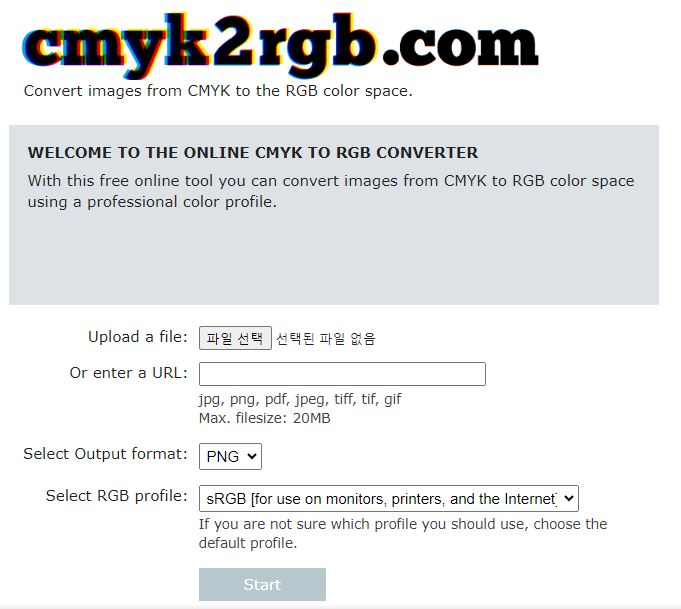
- Upload a file 버튼을 클릭해 변경하고 싶은 이미지 파일을 업로드합니다.
- Select Output format에서 저장될 이미지 형식을 지정해 줍니다. jpg, png 등
- Select RGB profile에서 원하는 색상모드 RGB 중 자세한 설정을 해줍니다.
- Start를 통해 변환하고, 이후 결과물을 저장하면 끝입니다.
'컴퓨터 > 윈도우 프로그램들' 카테고리의 다른 글
| [한컴오피스(한글)] PDF 만들기 할 때 2쪽이 같이 나올 때 해결 방법 (2) | 2024.08.06 |
|---|---|
| [아래아 한글] 한글 체크 표시, 체크박스 넣기(글자 겹치기) (0) | 2024.01.23 |
| 곰플레이어 캡쳐 방법, 저장 위치 (0) | 2023.06.27 |
| [크롬/웨일] 웹페이지에 생기는 커서 없에기 (0) | 2023.06.11 |
| 리안리 L-Connect 실행 오류(연결 오류) 해결 방법 (0) | 2022.07.30 |