
다운로드 따로, 설치 따로, 정품인증 따로 하실 필요 없습니다!
그냥 다운로드하고 설치만 하면 돼요.
아래 링크에 접속해줍니다.
https://filecr.com/windows/adobe-illustrator-2024/?id=058044550000
Adobe Illustrator Download (Latest 2024) Pre-Activated - FileCR
Free download Adobe Illustrator Latest full version - The industry-standard vector graphics software.
filecr.com

홈페이지 우측에 Direct Download 혹은 Donload torrent를 선택하여 파일을 받습니다.
Direct Download는 바로 다운이 되지만 외국 서버 특성상 속도가 느려서 저는 Torrent를 통해 다운로드하였습니다. 속도가 초당 7~15mb 나와줘서 5분 만에 다운로드가 되더라고요.

Direct Download를 하셨으면,
별도의 압축을 풀 필요는 없는데
혹시 압축을 풀어야 한다면 이때 압축 푸는 비번은 123입니다.

Torrent가 훨씬 빨라서 좋음!!
별도의 압축을 풀 필요는 없는데
혹시 압축을 풀어야 한다면 이때 압축 푸는 비번은 123입니다.
Torrent 사용법 모르시면 아래 링크 참조
https://7yena.tistory.com/entry/torrent
uTorrent 사용 방법(설치 포함)
https://www.utorrent.com/ µTorrent (uTorrent) | A Very Tiny BitTorrent ClientDownload torrents with the official µTorrent client for Windows, Mac, Android and Linux with desktop and web-based options available.www.utorrent.com 공식 사이트에 들
7yena.tistory.com

압축을 풀어준 폴더에 들어가서
맨 위 파일을 더블 클릭해 준다.

다시 Adobe 2024 폴더에 들어가 준다.
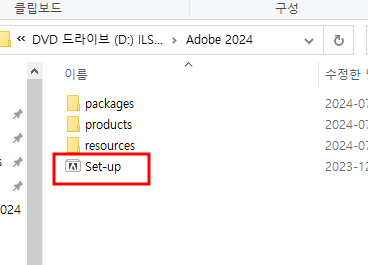
Set-up을 눌러준다.

언어를 설정해 준 뒤 계속을 누르면 설치가 된다.
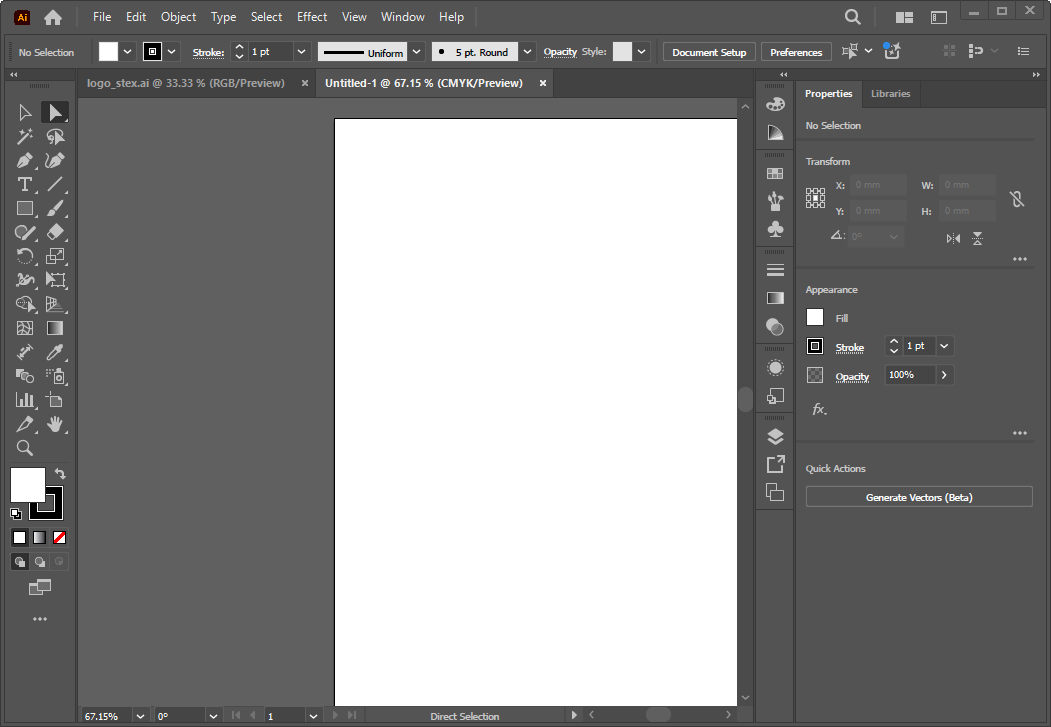
짜잔! 따로 크랙을 입혀주거나 정품인증을 해줄 필요 없다!
너무 간편.
'윈도우 프로그램들' 카테고리의 다른 글
| [초간단] 어도비 포토샵 Photoshop 2024 한방에 다운로드-설치-정품 인증 (4) | 2024.09.23 |
|---|---|
| uTorrent 사용 방법(설치 포함) (0) | 2024.09.22 |
| [한컴오피스(한글)] 한글 표 숫자 자동 채우기 (0) | 2024.08.26 |
| [한컴오피스(한글)] PDF 만들기 할 때 2쪽이 같이 나올 때 해결 방법 (1) | 2024.08.06 |
| [아래아 한글] 한글 체크 표시, 체크박스 넣기(글자 겹치기) (0) | 2024.01.23 |